Shred helps you manage your clever snippets of maxscript code in 3dsMax. If you’re anything like me and forget what code you put where this script might be something for you.
Reuse, rinse, repeat
Use shred to store and tag functions or algorithms. This makes it easy to retrieve them later on when you need them. Shred also allows you to gradually improve your snippets. It’s a great way to gradually improve common pieces of code.
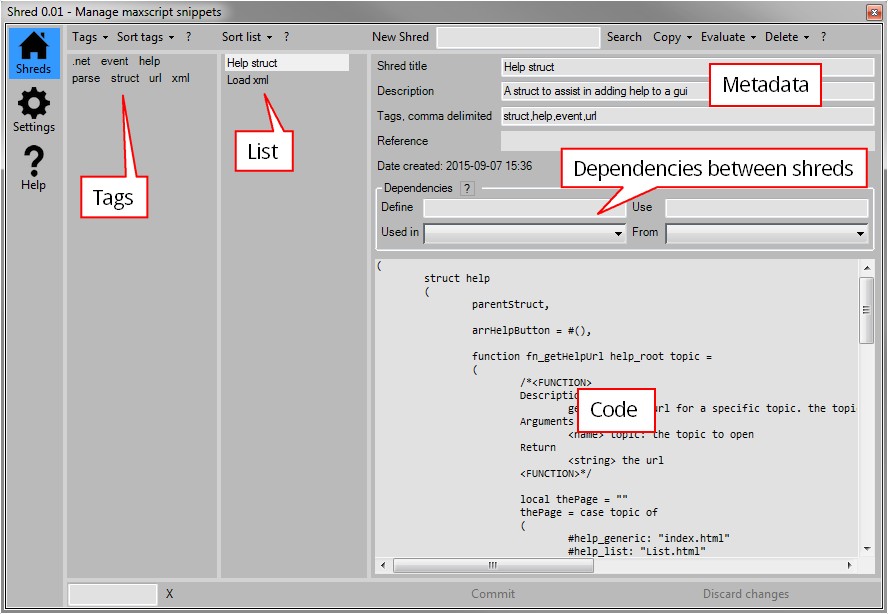
Features
- Tags: apply multiple tags to shreds. Use multiple tags to filter your shred library
- Metadata: store a title, description and a web-url with a shred for reference
- Dependencies: link multiple shreds which rely on each other.
- Copy and evaluate: copy or evaluate code from Shred, even when dependencies are involved.
History
- 2015-09-10 0.01: initial release
- 2015-09-10 0.02: fixed an installation issue
- 2015-09-11 0.03: fixed auto-update issue
- 2015-09-18 0.10: made script filenames better recognizable, now also compatible with 3dsMax 2011

