WhatsMyName makes it easy to keep lists of words you can use to rename objects in 3dsMax. You can create as many dictionaries as you like and assign words to them. You can assign by drag&drop.
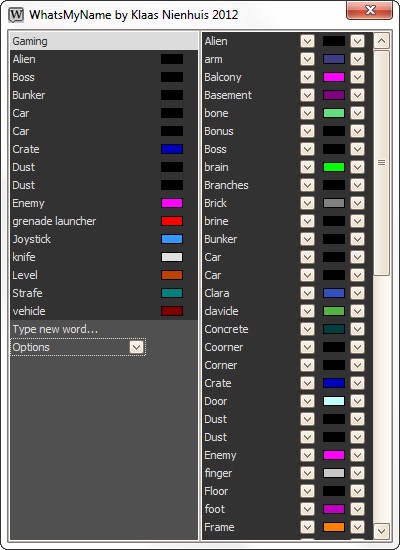
Manage words and dictionaries
To manage words in dictionaries you need to open up the second list. Do this by clicking on the “Options” button and pick the “Manage words in dictionaries” option. This opens the vocabulary on the right. The vocabulary contains all words in the system. These words are available to be added to a dictionary. Do this by dragging a word from the vocabulary to a dictionary (from right to left). If you want to remove a word from a dictionary, drag it to the vocabulary (form left to right). You can see the dictionary on the left grow and shrink as you drag and drop words.

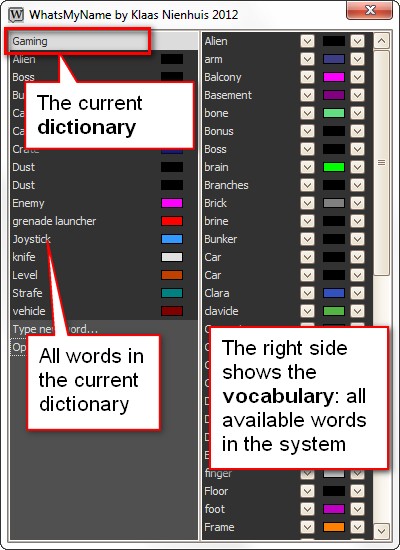
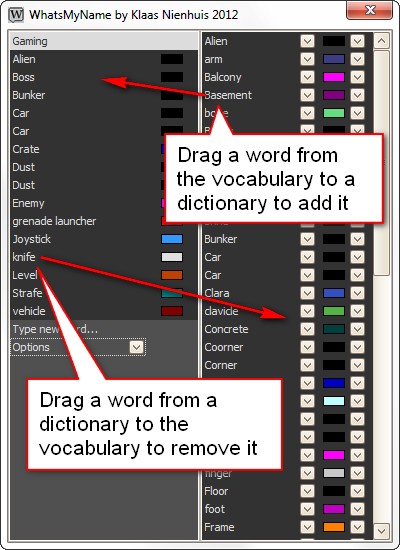
Add dictionaries
You can add, remove and rename dictionaries by clicking on the second dropdown next to the name of a dictionary.

