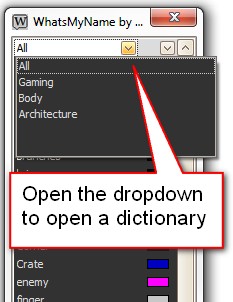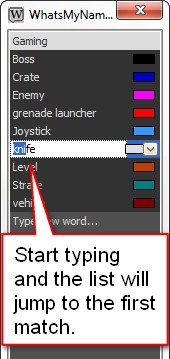Navigating words in WhatsMyName is fairly straightforward. There’s a list of words you can scroll through. Doubleclicking a word renames the selected objects. That’s it.
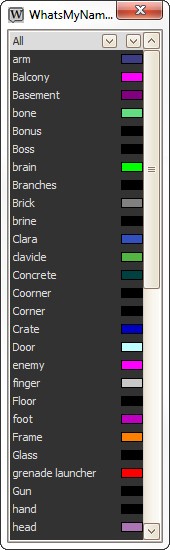
Easing navigation
It’s very likely however that one single list of words might grow too much. If you keep adding words this certainly will happen. You’d have to scroll up and down to find the word you’re looking for. This is not the goal of the script. There are two ways to avoid scrolling all the time.
- Firstly you can divide all your words into dictionaries. A dictionary is a container for words. These could be separated by theme, such as games, character and architecture. A single word can be assigned to multiple dictionaries.
- The other way is to start typing the first letters of the word you’re looking for. The list will jump to the first matching item if it’s available. This is similar to what you can do in windows explorer. However, as the goal of this script is to avoid typing, I advice to use dictionaries.