WhatsMyName is a script for 3dsMax which can be run by a single user or by an entire studio. Keeping a single library of words for an entire studio has it’s benefits. You can endorse a consistent way of naming objects and avoid spelling problems across users of different nationalities.
The script is setup to be used by a single user by default. With some minor adjustments it can be embedded in a studio-environment. There are two ways to do this.
Local script
First install the script on each client-machine. After that create a new library or use the default one. Move that library to a central location on a server. This has to be a location each user can get to at all times. Finally have every user point their script to that specific library once. The system will remember it’s location.
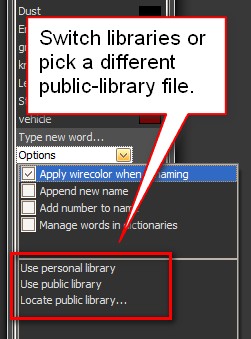
Server script
Many studios use a central location to run their scripts from. This makes it easier to update and maintain a consistent set of scripts for all connected users. WhatsMyName is set up to be integrated easily in such setups. First incorporate the scriptfiles in your central script-launcher. Point your launcher to the “whatsMyName_RUN.ms” script. This file will run all other related scriptfiles. Then, edit some filepaths in that script. There are four hard-coded file-paths of which three need to be fitted for your server.
---------------------------------------------------------------------------------------- --RELEASE PATHS --MODIFY THESE PATHS TO SETUP A STUDIO ENVIRONMENT ---------------------------------------------------------------------------------------- strXmlBasePath = (getDir #userScripts) +@"KlaasToolsWMNXml", strLocalXmlBasePath = (getDir #userScripts) +@"KlaasToolsWMNXml", strScriptBasePath = (getDir #userScripts) + @"KlaasToolsWMN", iconPath = (getDir #userIcons) + @"",
- The strXmlBasePath is the path pointing to the public-library xml-file. This is the location you want your users to share. You need to replace the “(getDir #userScripts)” with your own path.
- The strLocalXmlBasePath is the path where each user stores his personal preferences and personal library. Keep this path pointing to a local location. The default location works just fine.
- The strScriptBasePath is the location where all scriptfiles are located. In this setup that’s also a central location.
- The iconPath is the path pointing to the little icon in the upper left corner of teh script. Replace the “(getDir #userIcons)” with your own location.
