Instant configurator with 3ds Max and clara.io
This is a small walkthrough of a script I’m working on which allows you to view different states of your 3ds Max scene online with clara.io. How cool is that?
And here’s the actual configurator running on Clara.io. Press some of the icons to see the different options.
Walkthrough
To begin with, you need a scene in 3dsMax with different states. I’ve made a small script to manage those and linked it into this process. After that, each state generates a bit of html for the webpage we’re aiming for. This webpage consists of a bunch of code taken from the clara.io website and this generated code. Also, for each state a thumbnail is made, just for the looks. Finally everything has to be put online: the html, thumbnails and the actual objects. the objects can be uploaded with the clara.io uploader I made a while ago.


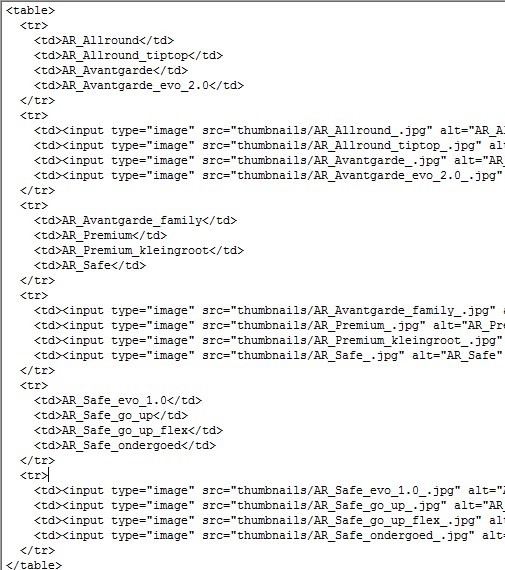
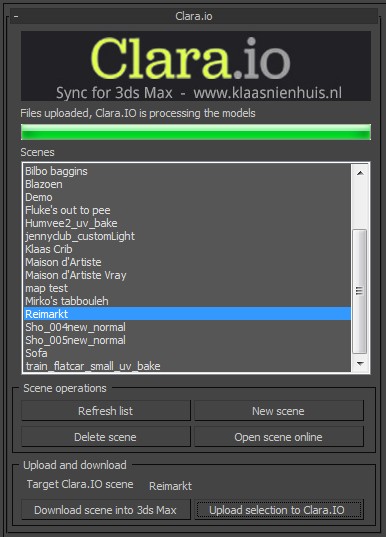
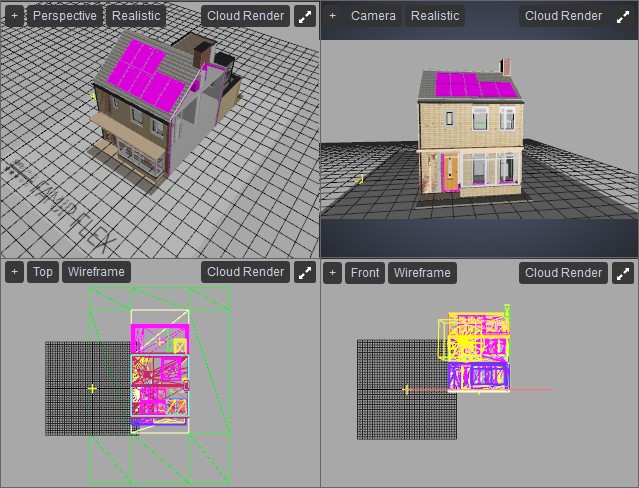

6 Comments
Join the discussion and tell us your opinion.
HI I have stumbled across your mini configurator script, seems quite an exciting tool.
Is this something you are willing to share please, I have only recently learned of Clara-io, it seems daunting to get your head around straight away, though with persistence it will be fine.
However I liked the simplicity of your script, you are very clever indeed. Jealous of your skills.
I also love the work you have done for Exhibot floorplans I think they are called, I was blown away by that. Excellent.
Hi Chris, thanks for your feedback. I’m glad you like the scripts!
The mini-configurator isn’t yet available to the public I’m afraid. It’s a pretty rough idea but if I can get the chance to develop it further I think it has lots of potential.
Hello Klaas,
your script for 3ds max and clara.io is wonderfull !
What about the configurator ? it’s look great too.
but I can’t find the “layer comps” script.
Perhaps it’s due to a Work in Progress.
I’m very interested by this configurator.
Many thanks for these wonderfull work.
Sorry for publishing this post in object2vr item.
Christophe
Hi Christophe, thanks for the feedback. You’re right: the layer comps script isn’t available for download.
I’m working on a similar tool for Sketchfab at the moment which enables you to publish a configurator very fast.
If you’re interested in having a similar system customized for you, or in the layer comp script just get in touch through the contact form at the bottom of the page.
Thank you Klaas for your answer.
I have a sketchfab account.
Will the sketchfab’s configurator work with 3ds max states : it could be very cool !
Thank you,
Something like this is already in the works! I can’t give a timetable but I’m working with Sketchfab to make it very easy to generate a configurator from within 3ds Max along these lines.